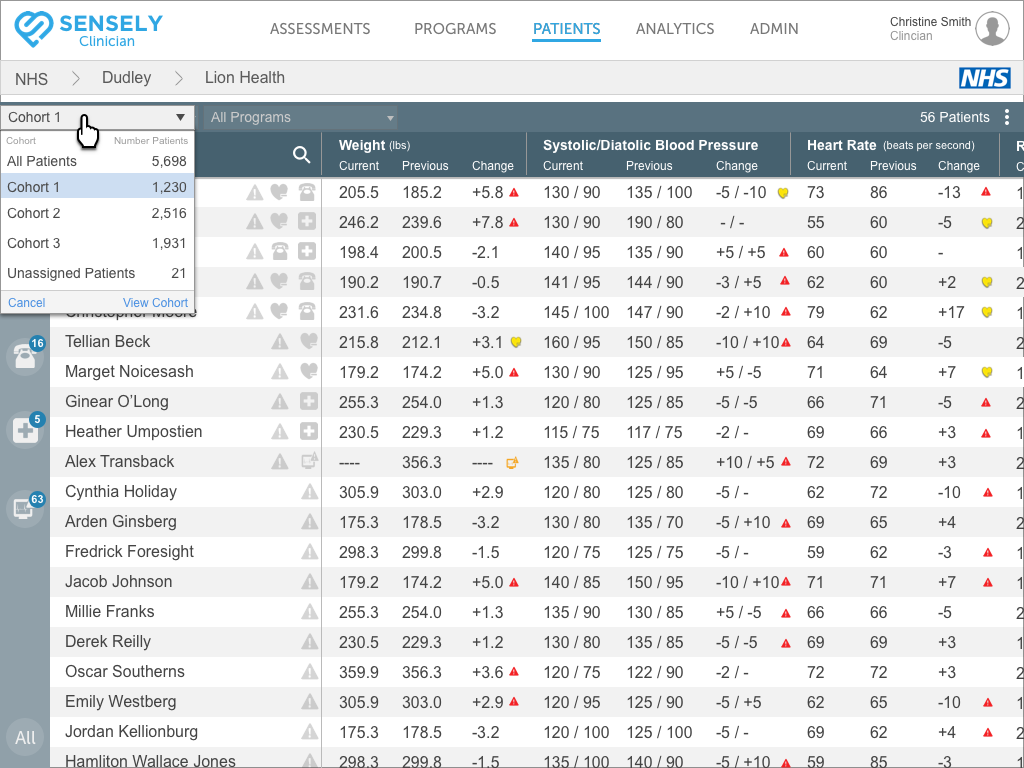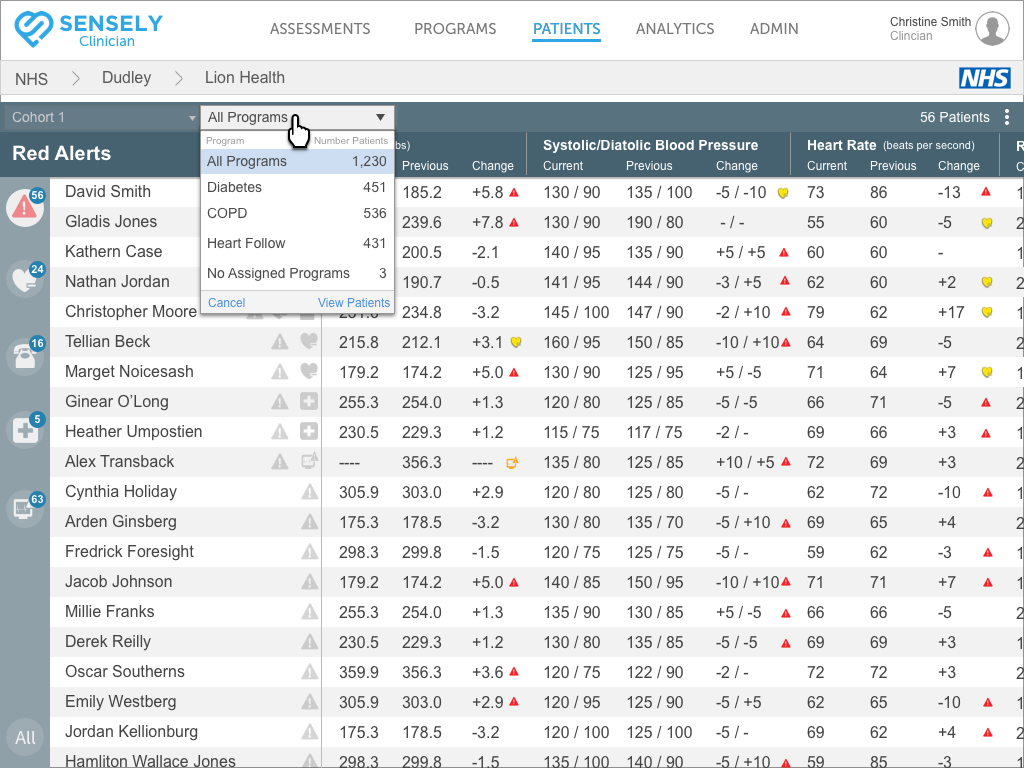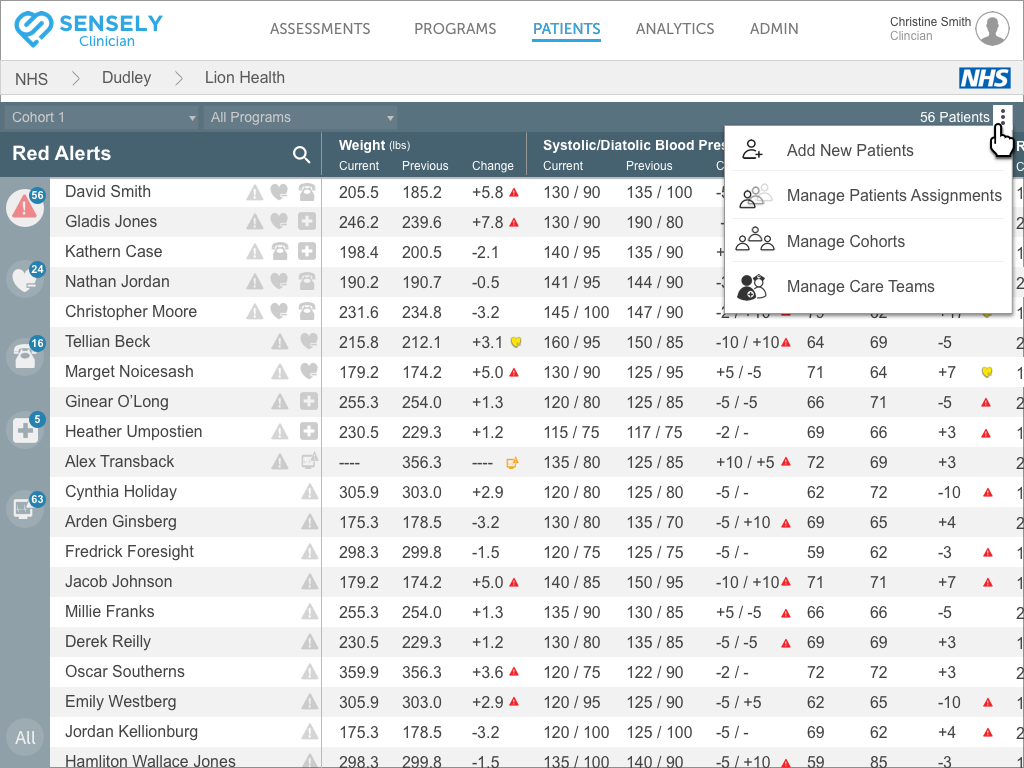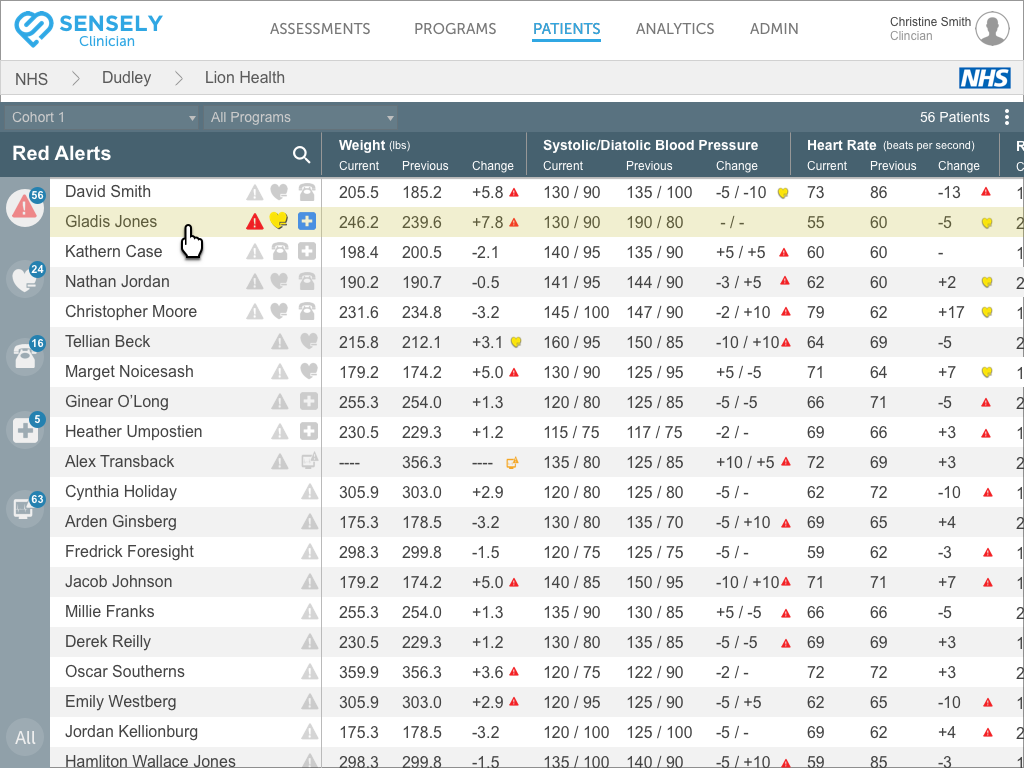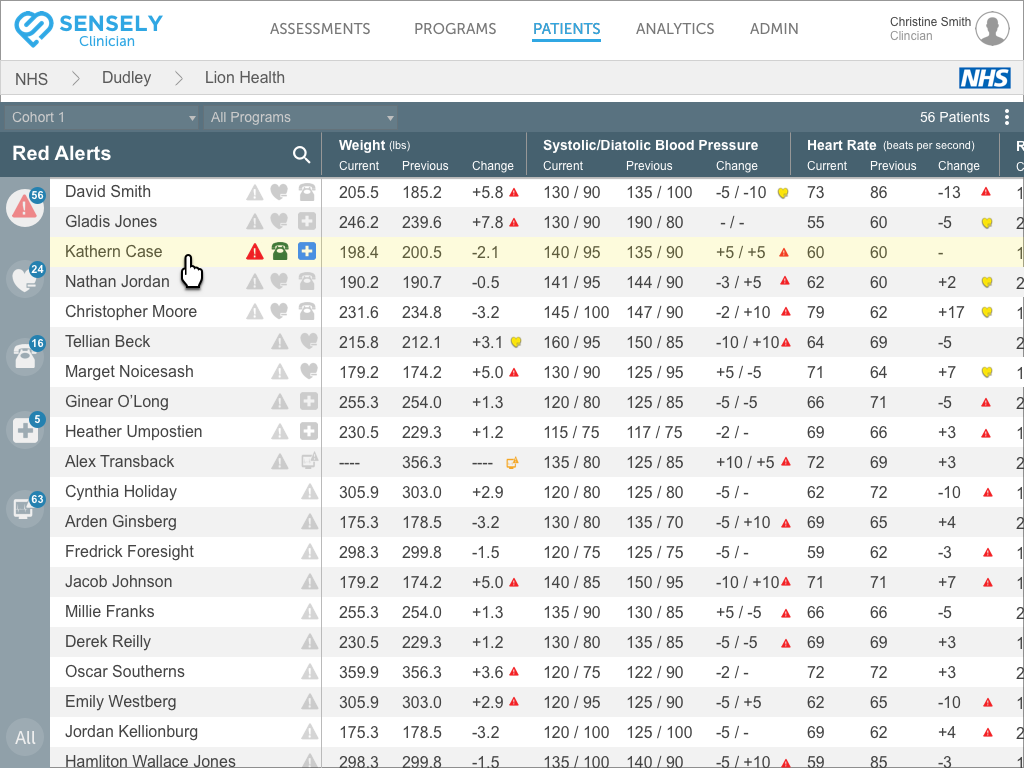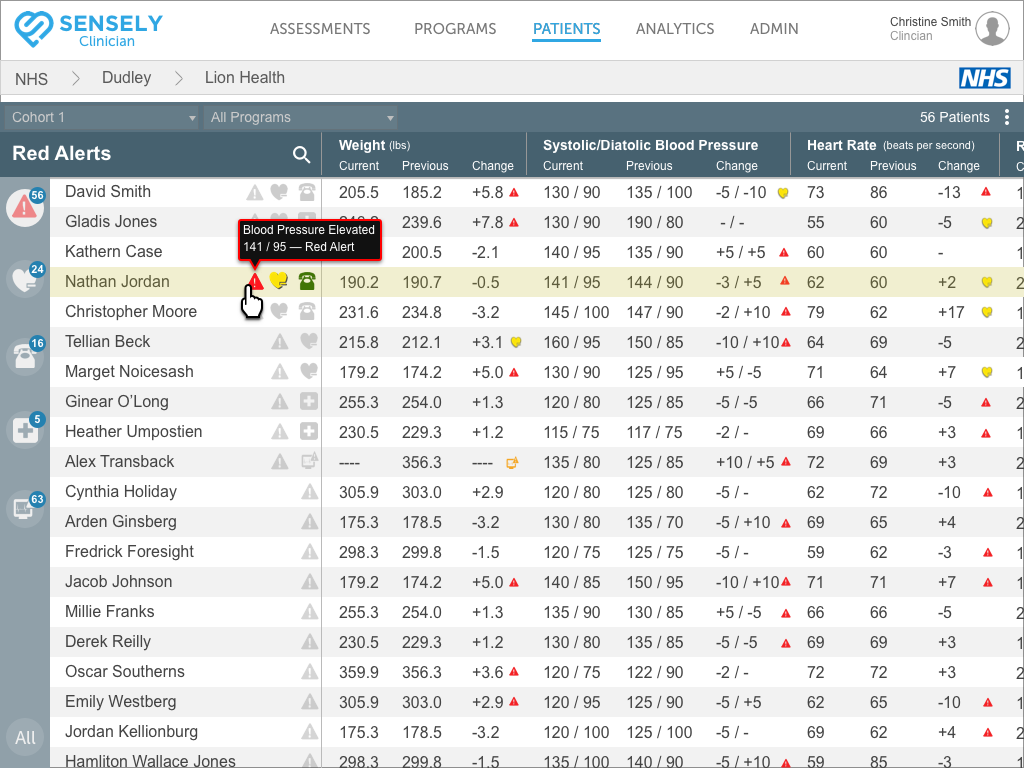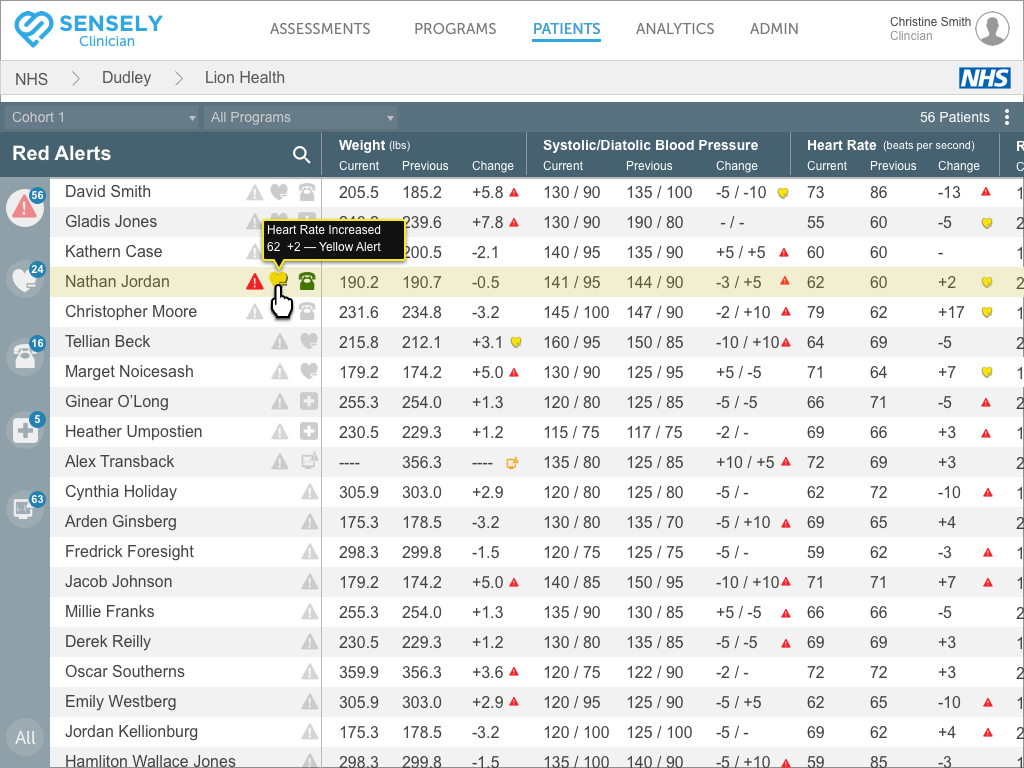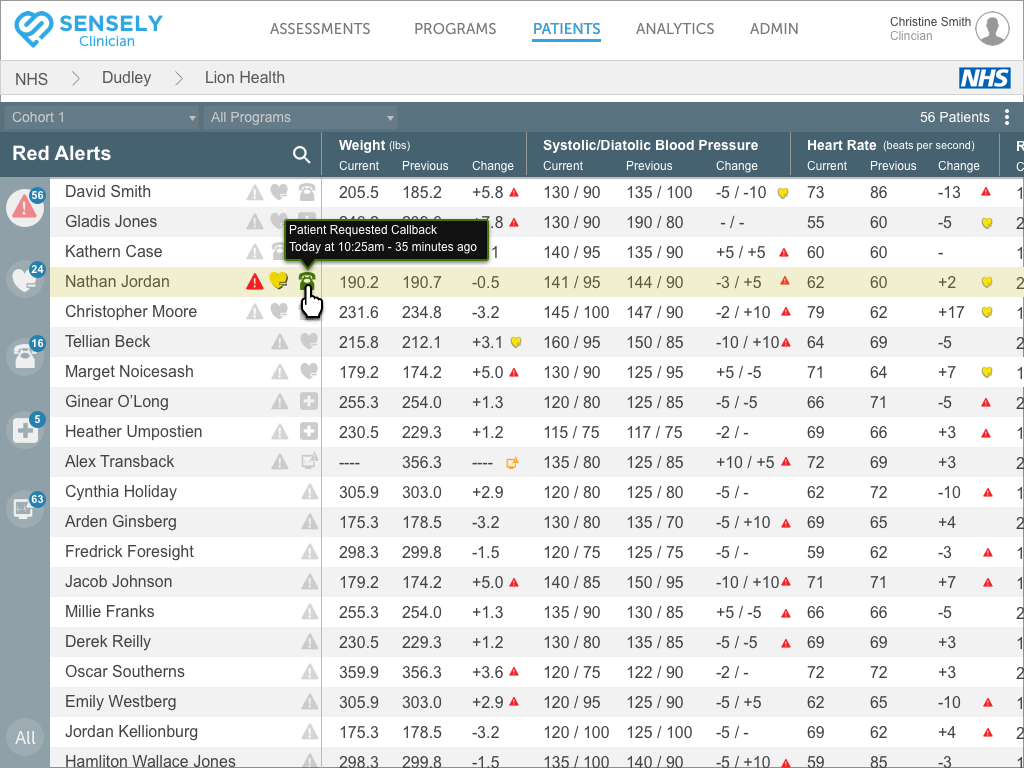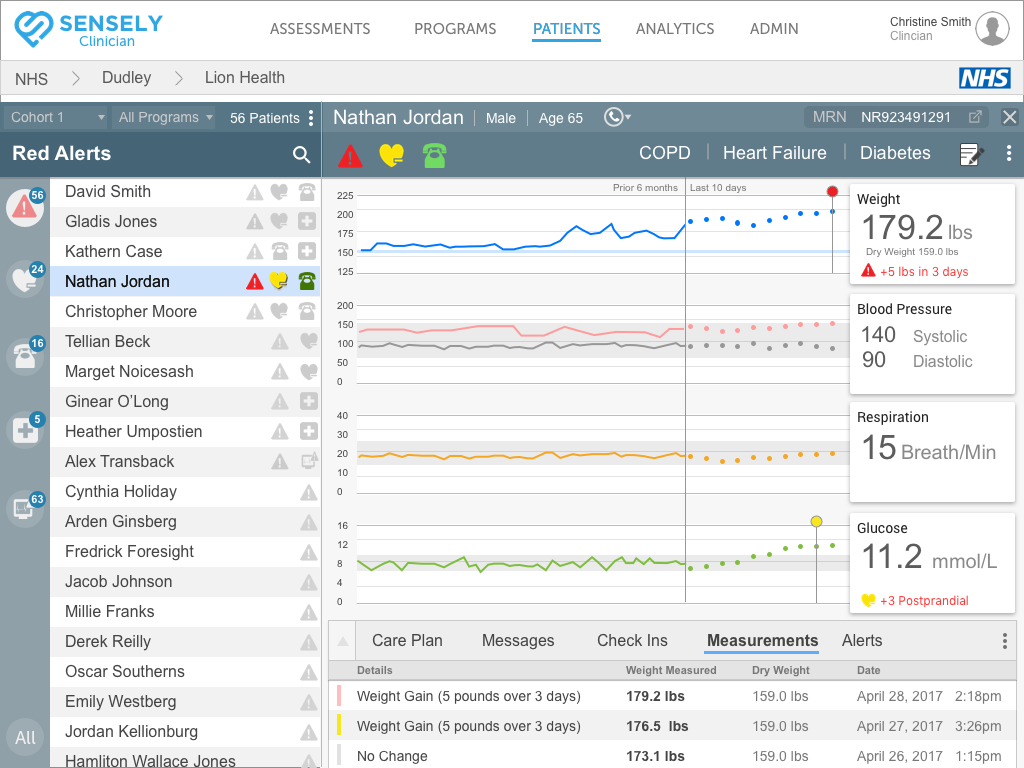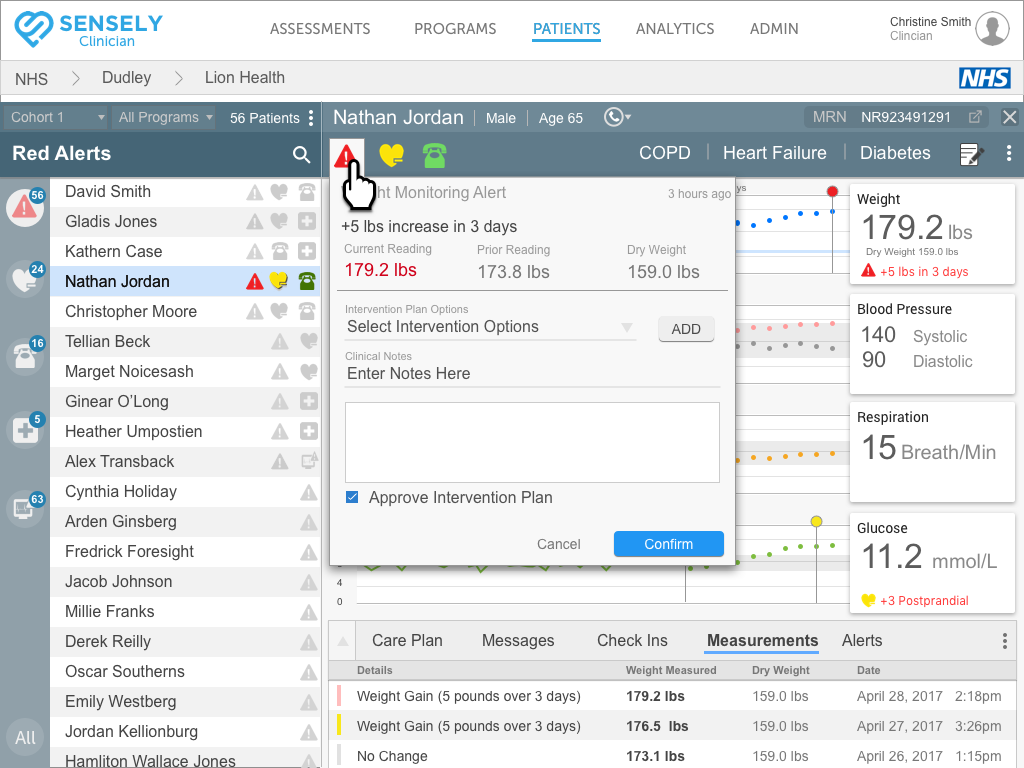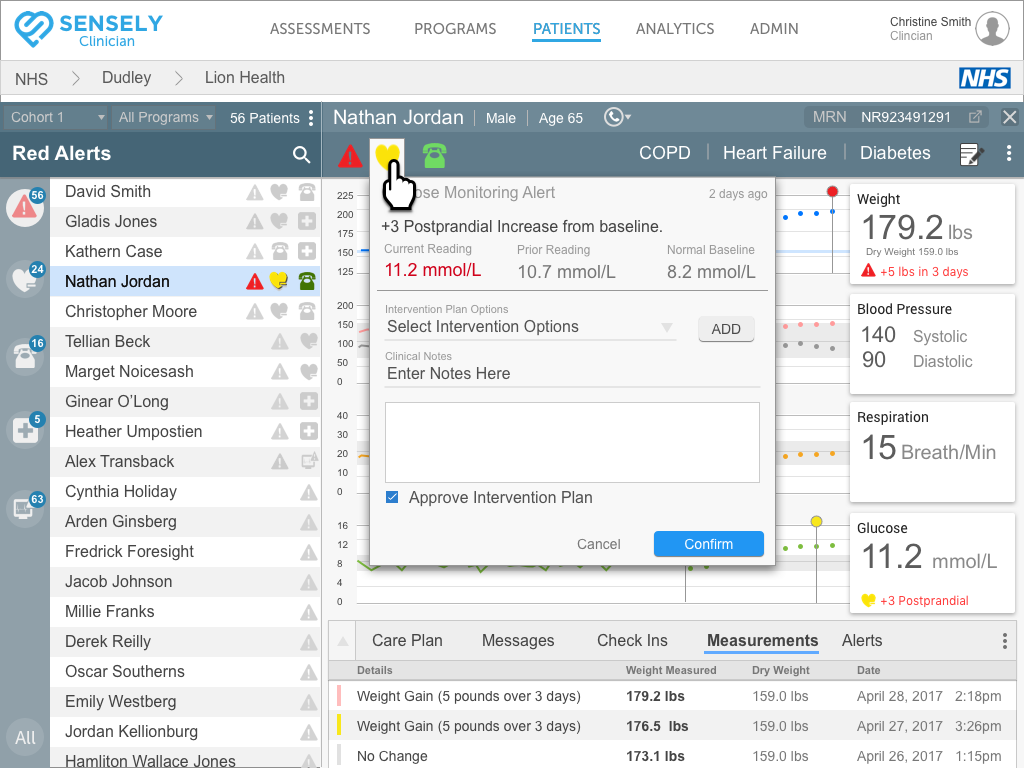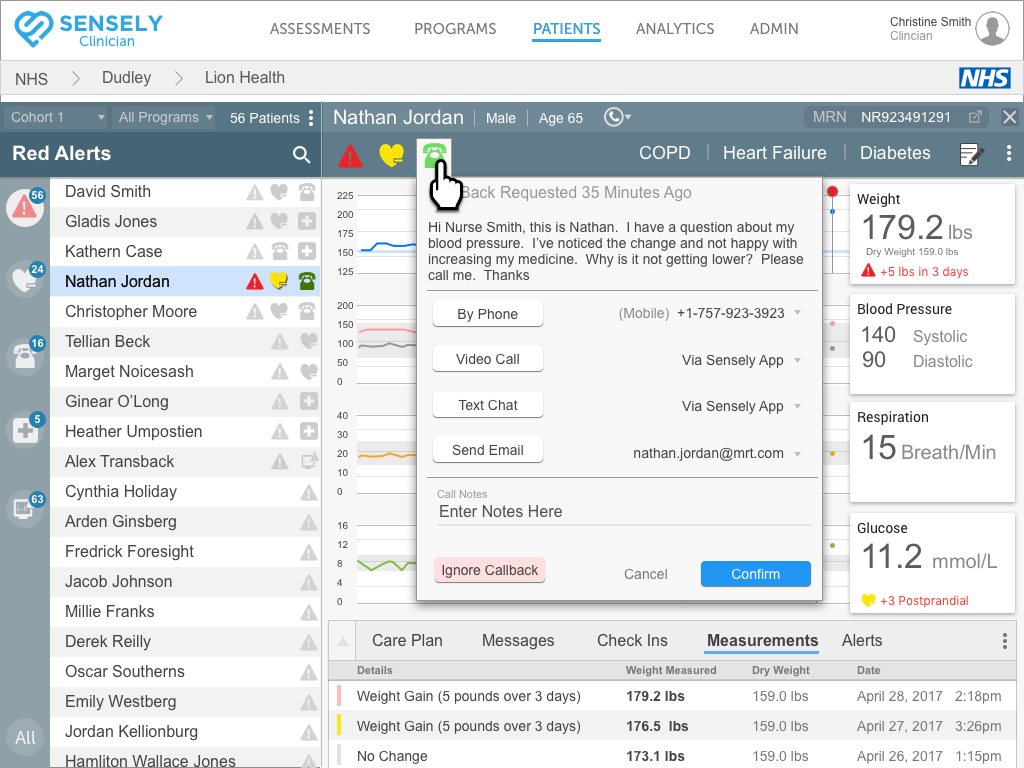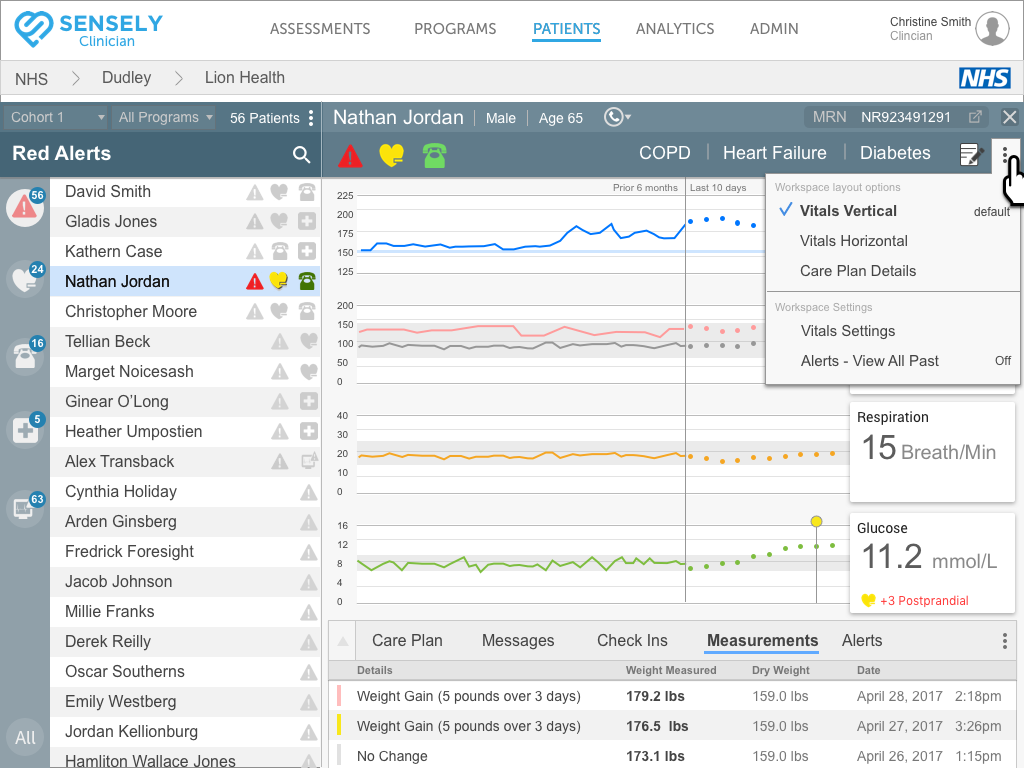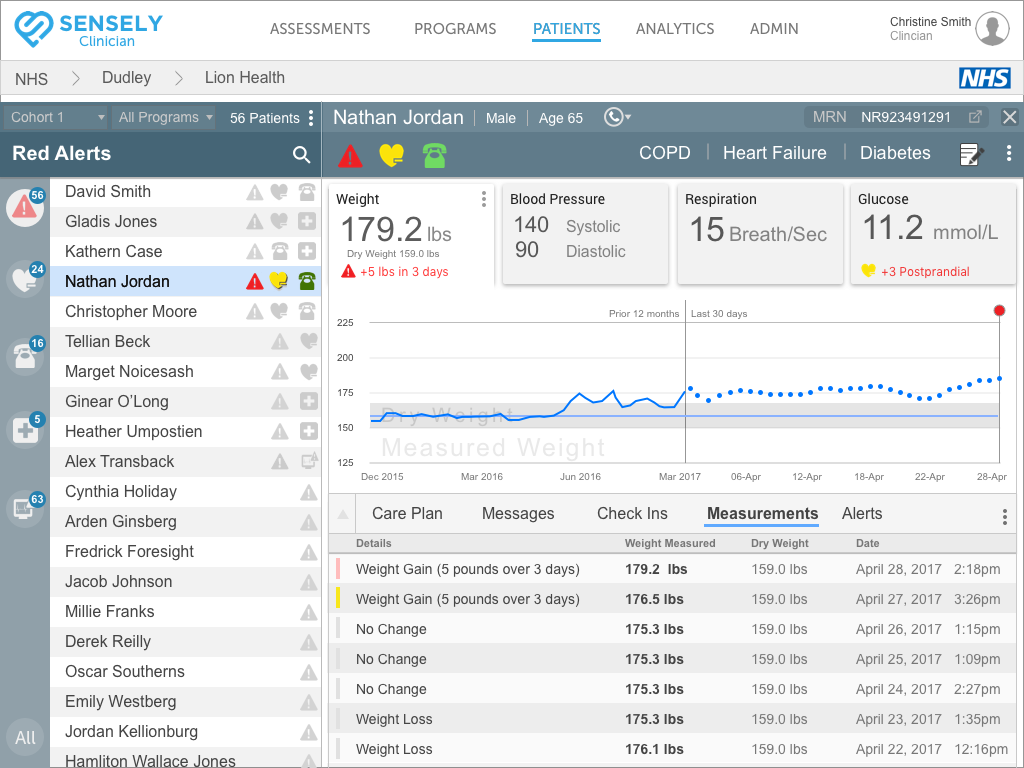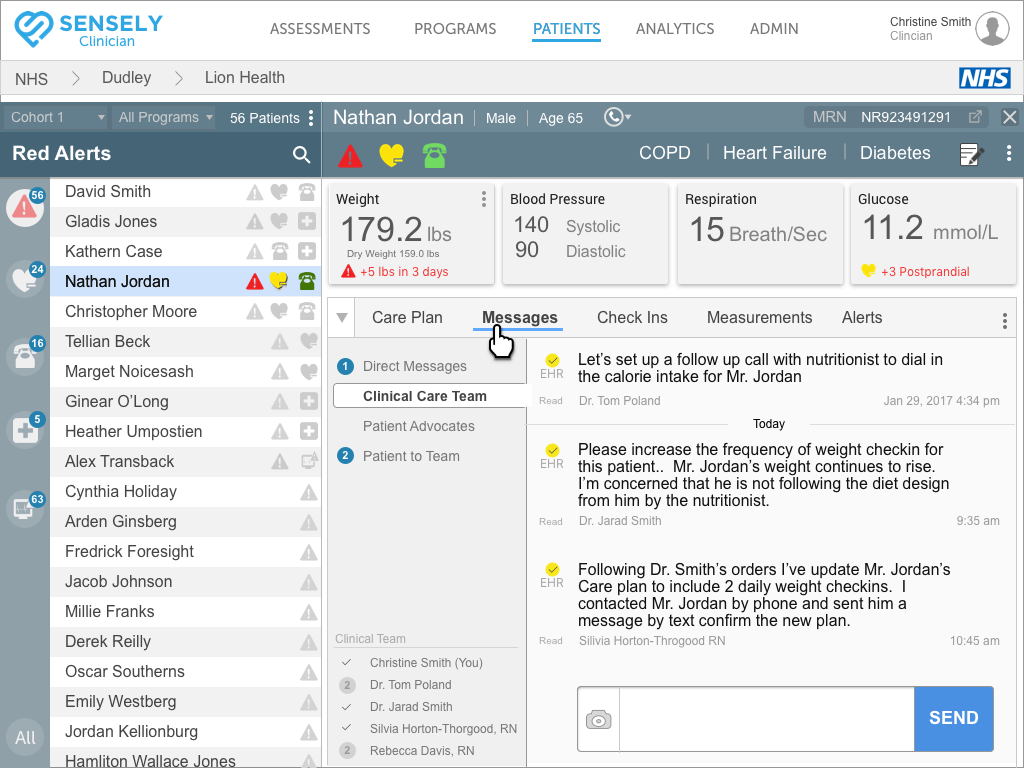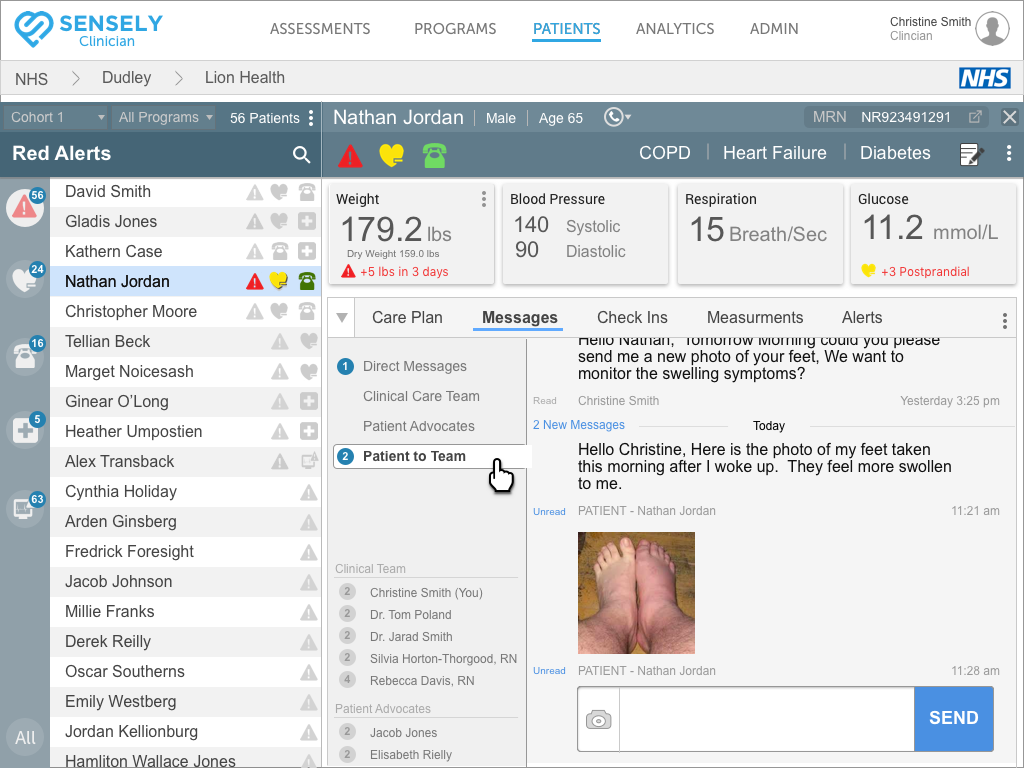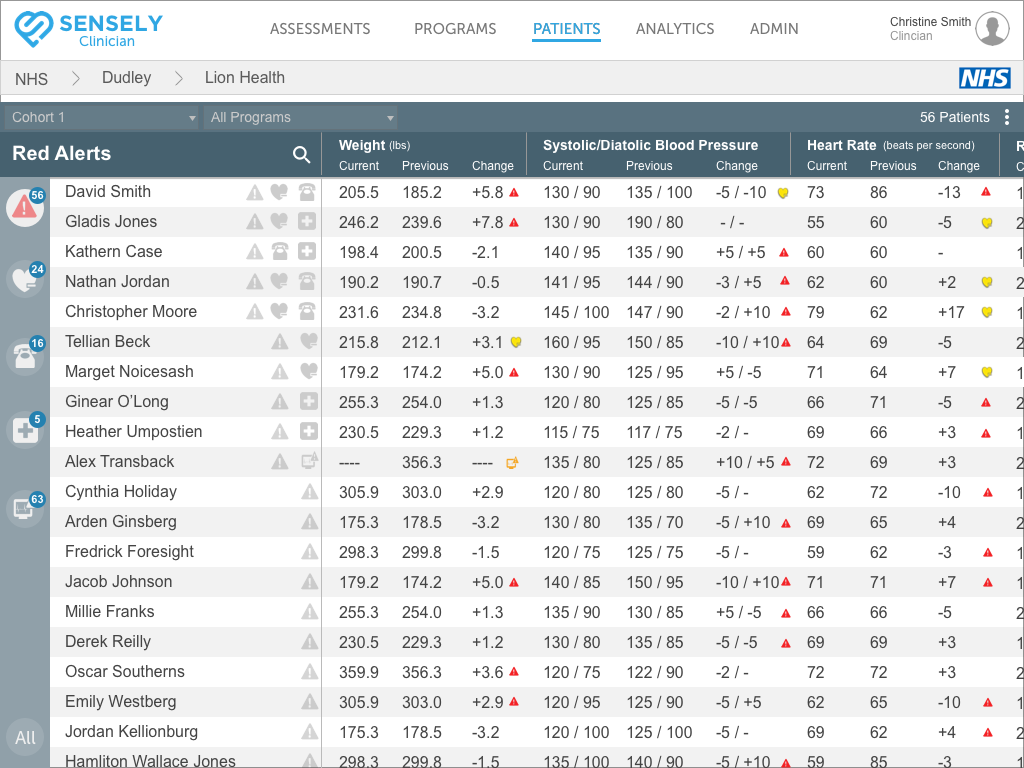
List View - Enables Search, Filters, & Sorts
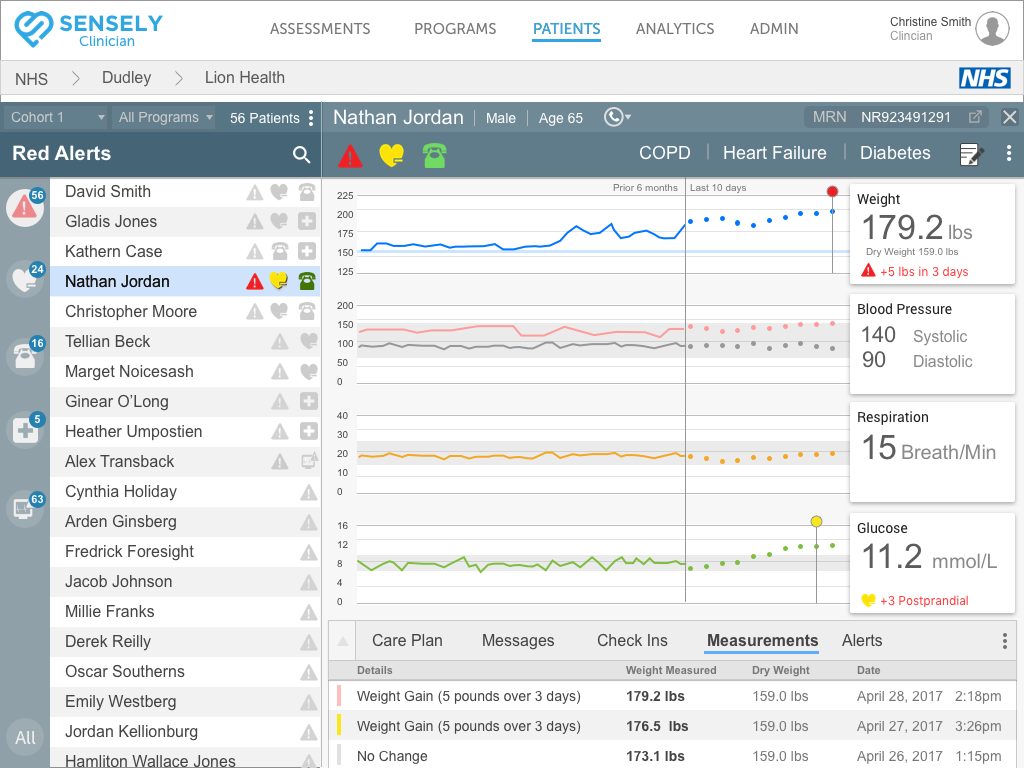
Patient Record View with List in Content.
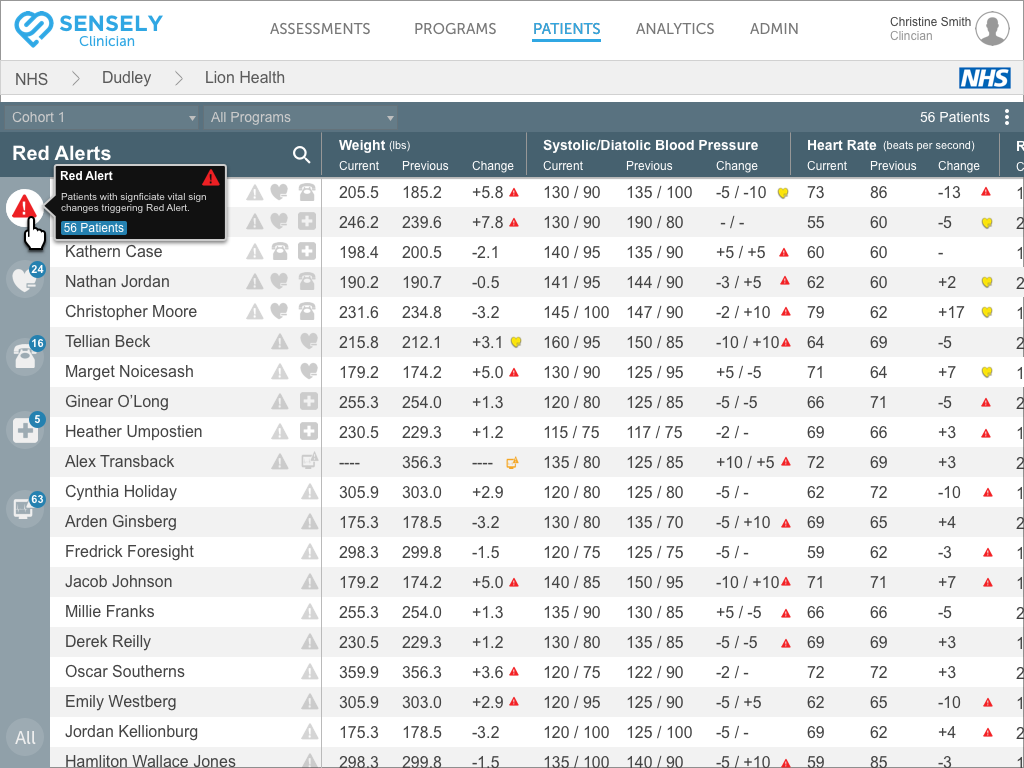
Default Sort - Red Alerts, patients with alerts that are medical desire will appear at the top of the view.
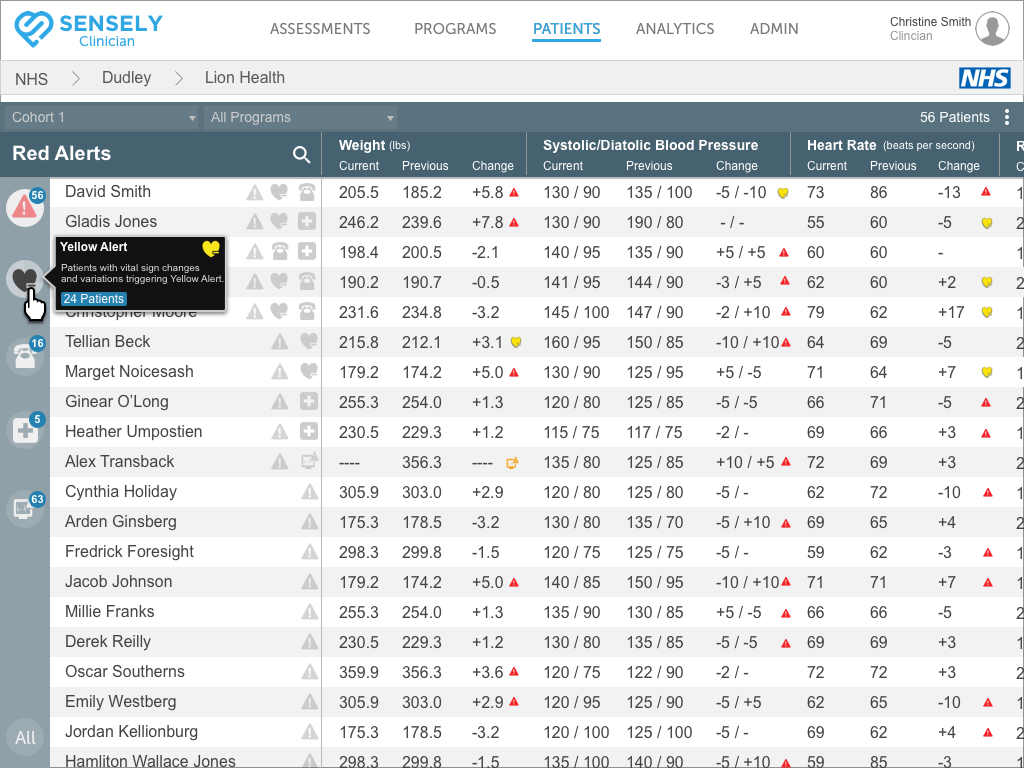
Yellow Alert, alerts that important to address within 24-48 hours.
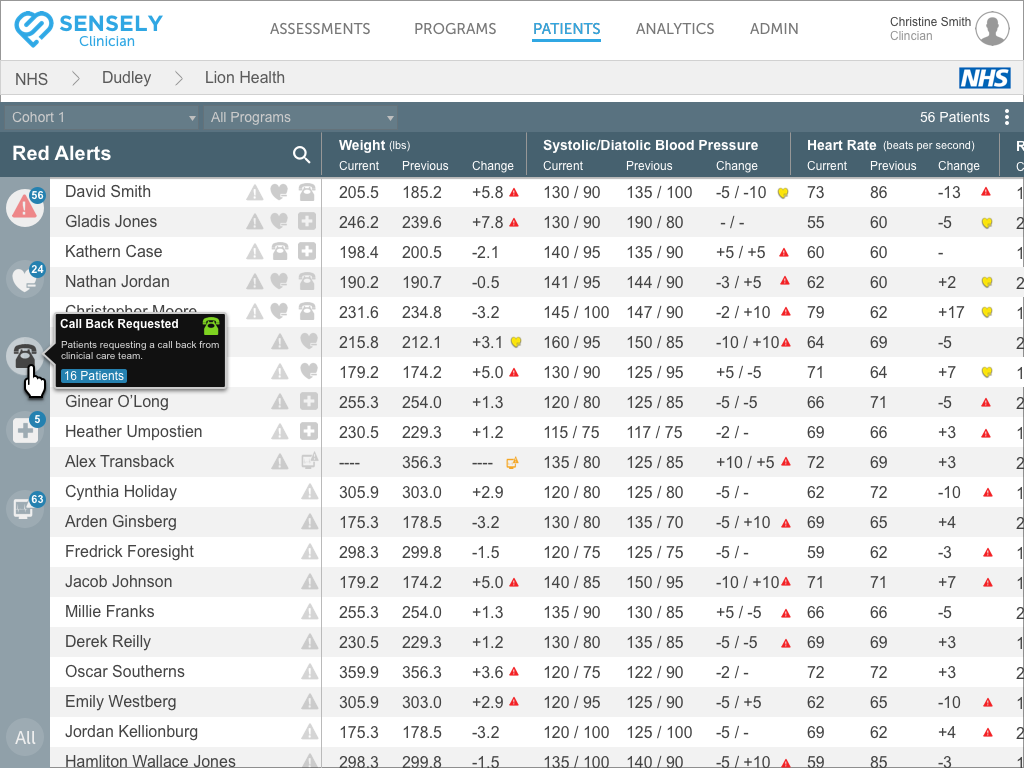
Patients have the option to request a call back from the medical care team. These alerts are raised to the team by the patient.
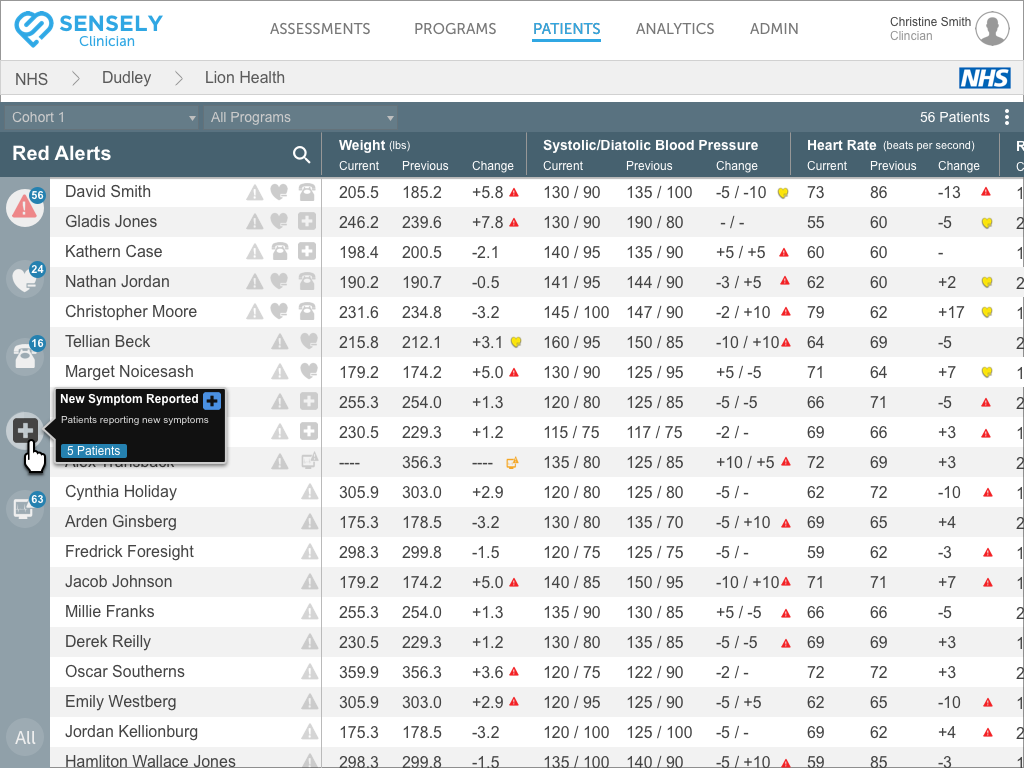
New Issue raised alert.
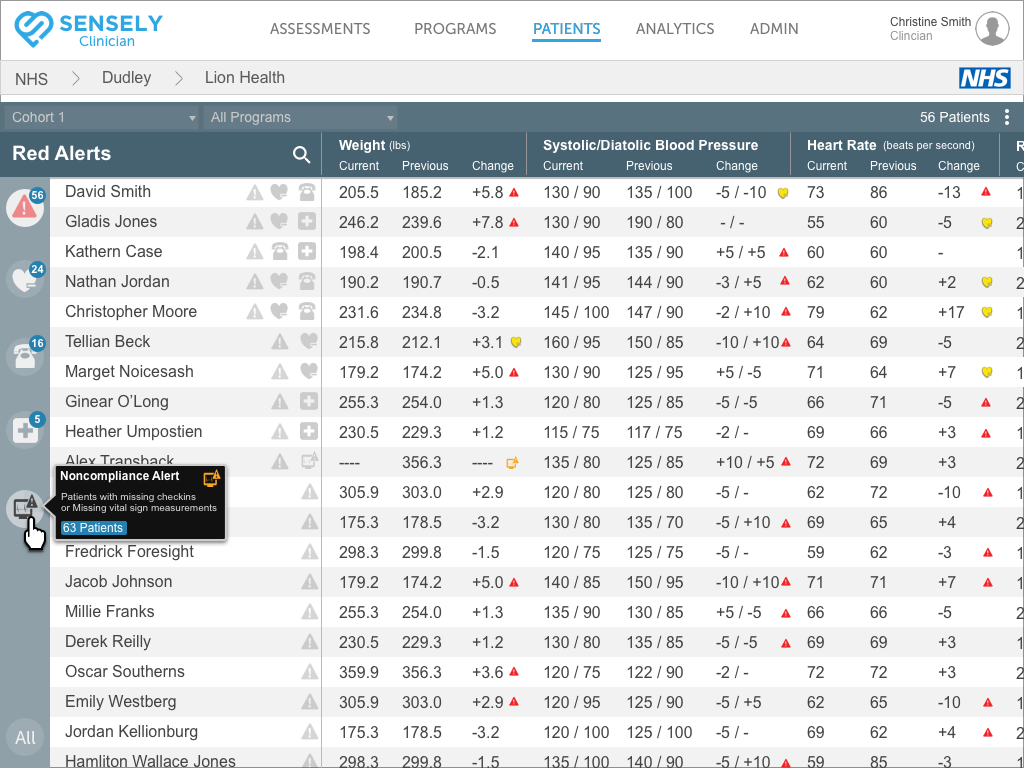
No data received alert.
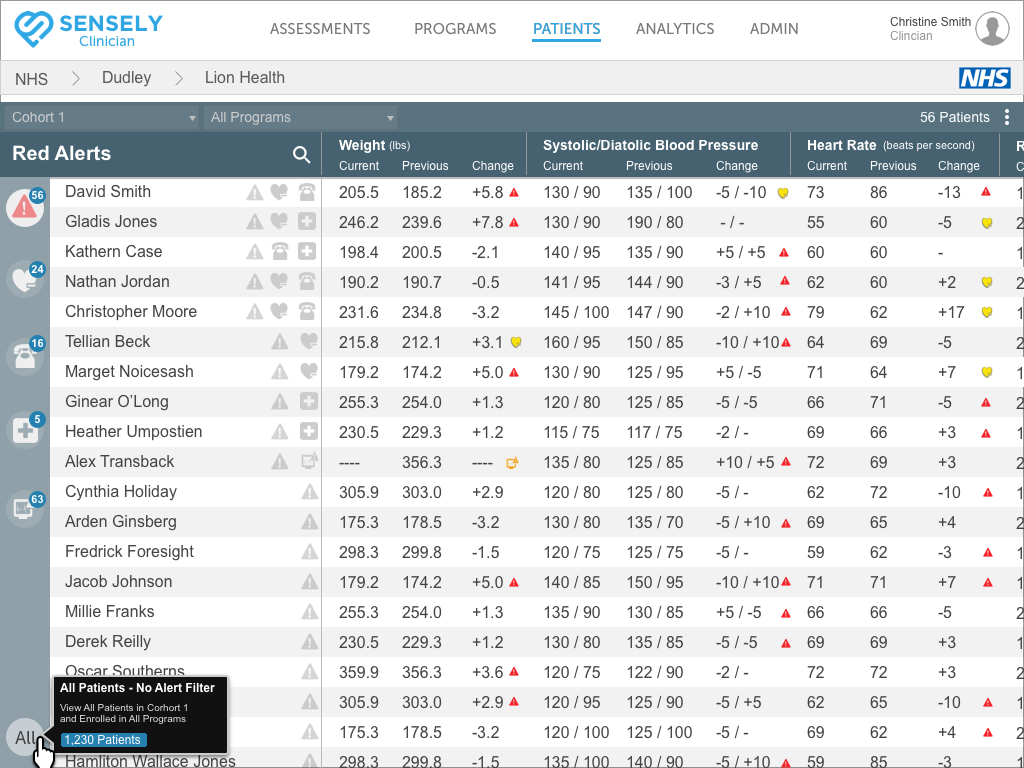
View all patients within a cohort.